Smart Lighting: US Home Installation & Setup Guide

Anúncios
Smart lighting systems offer homeowners in the US enhanced control, energy efficiency, and ambiance through advanced technology, transforming how spaces are illuminated with step-by-step installation and setup.
Smart lighting systems are no longer a futuristic concept but a tangible reality for US homeowners seeking to elevate their living spaces. Imagine controlling your home’s entire illumination with a voice command, a tap on your smartphone, or even having lights adapt automatically to your daily routine. This comprehensive guide will walk you through the process, from selecting the right system to the intricacies of installation and final setup, ensuring you unlock the full potential of this transformative technology.
Understanding Smart Lighting Systems
Diving into the world of smart lighting requires an understanding of its fundamental components and how they interact to create a cohesive, intelligent environment. Beyond mere illumination, these systems offer a spectrum of functionalities designed to enhance convenience, security, and energy efficiency. It’s about more than just turning lights on and off; it’s about crafting an experience tailored to your lifestyle.
Core Components and Connectivity
At the heart of any smart lighting setup are the light sources themselves—smart bulbs, light strips, or fixtures—which communicate with a central hub or directly with your home’s Wi-Fi network. This communication enables remote control and automation. The connectivity methods typically involve Wi-Fi, Bluetooth, Zigbee, or Z-Wave, each presenting distinct advantages and considerations during the planning phase.
- Smart Bulbs/Fixtures: These are the tangible light sources, often incorporating LEDs for energy efficiency and longevity.
- Hub/Bridge: Many systems use a central hub to manage communication between devices and your home network, improving efficiency and range.
- App/Voice Control: The primary interfaces for interacting with your system, allowing for scheduling, scene creation, and remote operation.
Understanding these components is crucial before embarking on installation, as it dictates compatibility and the overall system architecture. Each technology offers a different balance of range, reliability, and power consumption, influencing your choice based on the size of your home and your specific needs.
Benefits of Smart Lighting for US Homes
The allure of smart lighting extends far beyond mere novelty. For homeowners across the US, these systems offer tangible benefits that contribute to comfort, security, and significant energy savings. From personalized ambiance to proactive security measures, the advantages are compelling and practical.
One of the most immediate benefits is enhanced control. Imagine adjusting light color and brightness to match your mood, activate pre-set scenes for movie night, or simply ensure lights are off when you leave the house—all from your smartphone. This level of control translates directly into improved convenience and peace of mind.
Moreover, smart lighting can play a crucial role in home security. Scheduling lights to turn on and off while you’re away can simulate occupancy, deterring potential intruders. Integration with motion sensors can trigger lights upon detection, further enhancing perimeter security. The energy efficiency of LED smart bulbs also results in lower electricity bills, a welcome benefit for any budget-conscious homeowner.
In essence, smart lighting systems empower homeowners to create dynamic, responsive environments that adapt to their needs, rather than the other way around. This blend of control, energy savings, and security makes them a worthwhile investment for modern US homes.
Planning Your Smart Lighting Project
A successful smart lighting installation begins long before any hardware is unboxed. Careful planning ensures seamless integration, optimal performance, and avoids common pitfalls that can lead to frustration. This phase focuses on assessing your needs, choosing the right system, and mapping out your home’s current electrical infrastructure.
Assessing Your Home’s Needs and Compatibility
Before purchasing any smart lighting components, assess your home’s existing setup and your specific lighting goals. Consider which areas you want to automate first—perhaps high-traffic areas, bedrooms, or outdoor spaces. Evaluate your current Wi-Fi network’s strength in these areas, as a stable connection is paramount for reliable smart lighting operation.
Compatibility is another critical factor. Ensure that your chosen smart bulbs or fixtures are compatible with your existing conventional light switches, dimmer switches, and electrical wiring. Some smart bulbs require constant power to remain connected, meaning traditional dimmer switches might not be suitable without modification. Researching device ecosystem compatibility (e.g., Apple HomeKit, Google Home, Amazon Alexa) is also crucial for unified control.
Think about future expansion as well. Will you want to add more smart lighting devices later? Choosing a scalable system from the outset can save time and money in the long run. Documenting your current lighting layout and noting any areas with weak Wi-Fi signals can greatly assist this planning stage.
Choosing the Right Smart Lighting System
The market for smart lighting systems is diverse, offering options tailored to various budgets, technical aptitudes, and desired functionalities. Making the right choice involves weighing factors like connectivity, ecosystem integration, and specific features that align with your lifestyle. It’s not a one-size-fits-all decision, and an informed choice leads to a more satisfying experience.
Systems largely fall into categories such as hub-based (e.g., Philips Hue, Lutron Caseta), Wi-Fi direct (e.g., TP-Link Kasa, Sengled), or Bluetooth-enabled. Hub-based systems often provide greater reliability for larger homes and more complex automations, while Wi-Fi direct solutions are simpler to set up for smaller installations. Consider if you prefer a dedicated app, voice control via smart assistants (Alexa, Google Assistant, Siri), or integration into a broader smart home ecosystem.
- Connectivity Type: Wi-Fi, Bluetooth, Zigbee, Z-Wave – each has pros and cons regarding range, energy efficiency, and responsiveness.
- Ecosystem Compatibility: Ensure your chosen system integrates seamlessly with your existing smart home devices and voice assistants.
- Features: Look for dimming capabilities, color changing, scheduling, motion sensing, and scene creation based on your preferences.
Reading reviews and comparing features across brands is highly recommended. Many manufacturers offer starter kits, which can be an excellent way to dip your toes into smart lighting without a significant initial investment. Ultimately, the “best” system is the one that best fits your home’s infrastructure, budget, and desired level of automation and control.
Gathering Tools and Materials
Once you’ve thoroughly planned your smart lighting upgrade, the next crucial step is ensuring you have all the necessary tools and materials on hand. This preparation minimizes interruptions during installation and ensures a smooth, safe process. A well-stocked toolkit and the right supplemental items are key to a successful outcome.
Essential Tools for Installation
Even for relatively simple smart lighting installations, a basic set of tools is indispensable. While specific requirements may vary based on the complexity of your system, the following items are generally recommended. Safety should always be your top priority, so ensure tools are in good working order and used correctly.
- Screwdrivers: Phillips and flathead screwdrivers for opening light fixtures, switch plates, and securing connections.
- Voltage Tester (Non-contact): Absolutely essential for verifying that power to a circuit is off before touching any wires.
- Wire Strippers: Needed if you are replacing existing light fixtures or switches and require new wire connections.
- Pliers: For handling wires, especially needle-nose pliers for precision work.
- Ladder/Step Stool: For safely reaching ceiling fixtures or high wall switches.
- Headlamp or Flashlight: To illuminate work areas, especially when power is off.
Having these tools readily available will streamline the installation process, preventing delays and ensuring you can address common tasks efficiently and safely. Always double-check that you have the right size and type of tool for the specific task at hand to avoid damaging components or risking injury.

Additional Materials and Safety Gear
Beyond the fundamental tools, certain materials and safety gear are paramount for a secure and effective smart lighting setup in your US home. Neglecting these can lead to hazardous situations or incomplete installations. Think of these as your protective shield and supplementary aid for a job well done.
- Smart Lighting Devices: Your chosen smart bulbs, switches, or fixtures, ensuring they match your plan and are sufficient in quantity.
- Protective Eyewear: Safety glasses are crucial to protect your eyes from debris, dust, or accidental contact with electrical components.
- Work Gloves: To protect your hands from sharp edges, dirt, and for better grip.
- Electrical Tape: For insulating connections and securing wires neatly within junction boxes.
- Wire Nuts/Connectors: For safely joining electrical wires if you are installing smart switches or fixtures.
- Labels/Markers: To label wires, especially when dealing with multi-way switches, to avoid confusion.
Ensuring you have these additional items on hand before starting will not only enhance your safety but also contribute to a cleaner, more organized, and ultimately more successful installation. Always prioritize personal safety by wearing appropriate gear and confirming power is off before handling any electrical components. Proper preparation is the cornerstone of any smooth home improvement project.
Step-by-Step Installation Process
With planning complete and materials gathered, you’re ready to begin the physical installation of your smart lighting system. This section breaks down the process into manageable steps, from ensuring safety to physically integrating devices into your home’s electrical infrastructure. Each stage is crucial for a functional and secure smart home setup.
Safety First: Power Disconnection
Before touching any electrical wiring or attempting to install any lighting components, the absolute first and most critical step is to disconnect power to the relevant circuit. This often overlooked but vital measure prevents electric shock and ensures a safe working environment. Never proceed without confirming the power is off.
Locate your home’s main electrical panel, typically found in the garage, basement, utility closet, or outside. Identify the circuit breaker that controls the lights or outlets in the area where you’ll be working. If labels are unclear, you may need to flip breakers one by one while checking the light fixture or outlet with a non-contact voltage tester until you find the correct one.
Once you’ve identified and flipped the correct breaker to the “OFF” position, confirm that the power is indeed cut using your voltage tester. Test both the light fixture or switch you intend to work on, as well as nearby outlets, to ensure no residual current is present. It’s also a good practice to tape the breaker switch in the “OFF” position or place a clear warning sign to prevent accidental re-energization by others in the household.
This meticulous attention to power disconnection is not merely a recommendation; it is a fundamental safety procedure that protects you from serious injury. Do not rush this step. Your safety is paramount.
Installing Smart Bulbs and Fixtures
For most homeowners, installing smart bulbs is the simplest entry point into smart lighting. This process is often as straightforward as replacing a traditional bulb, making it an ideal DIY project. However, integrating smart fixtures might involve a bit more electrical work, similar to installing a standard light fixture.
When installing smart bulbs, ensure the power is off at the switch before unscrewing the old bulb. Screw in the new smart bulb, then restore power. The bulb will typically enter a pairing mode, indicated by blinking or cycling colors. Follow the manufacturer’s app instructions to connect it to your Wi-Fi, hub, or smart home ecosystem. This often involves a discovery process within the app.
For smart fixtures, the process is similar to replacing any light fixture. After confirming power is off at the breaker, carefully remove the old fixture, noting the existing wiring (typically black for live, white for neutral, and bare copper or green for ground). Connect the new smart fixture’s wires to the corresponding house wires using wire nuts, ensuring secure connections. Mount the fixture according to its instructions, then restore power at the breaker. Once powered, follow the app-based setup for connectivity.
Remember that some smart fixtures may require a neutral wire connection that might not be present in older homes, so verify compatibility before purchase. Always follow the specific installation guide provided by the manufacturer of your smart lighting device for detailed, precise instructions.
Wiring Smart Switches or Dimmers
Installing smart switches or dimmers offers a more integrated control solution, allowing anyone to operate smart lights from the wall, even if smart bulbs aren’t used. This process is more involved than just screwing in a bulb, requiring careful attention to electrical wiring. If you’re uncomfortable with electrical work, it’s advisable to consult a licensed electrician.
Before starting, always confirm power is off at the breaker and use a non-contact voltage tester. Carefully remove the existing light switch or dimmer from its wall box. You’ll typically find several wires: a “line” (hot) wire bringing power in, a “load” wire sending power to the light fixture, a “neutral” wire (often white), and a “ground” wire (bare copper or green). Note that older homes may not have a neutral wire in the switch box, which is often required by most smart switches—check your chosen switch’s requirements beforehand.
Connect the wires from your new smart switch to the corresponding house wires. The smart switch will have clear labels for line, load, neutral, and ground. Use wire nuts to secure the connections. Once wired, carefully push the switch and wires back into the wall box, screw the switch into place, and attach the faceplate. Restore power at the breaker, and then proceed with the in-app setup for connectivity and configuration.
Correct wiring is paramount for safety and functionality. If you’re unsure about any step, refer to the product’s wiring diagram or seek professional help. Incorrect wiring can damage the device, cause a fire, or lead to electric shock.
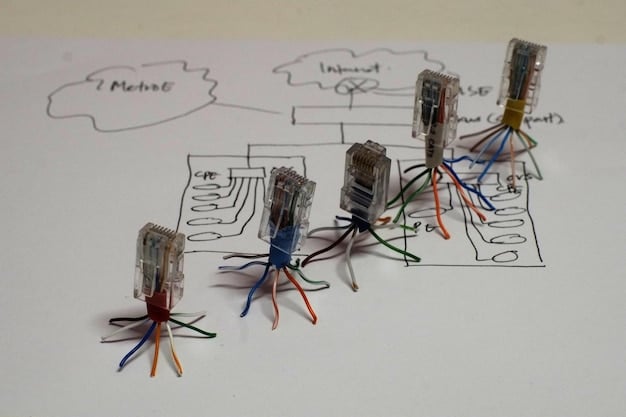
Setting Up Your Smart Lighting System
Physical installation is only half the journey. The robust capabilities of smart lighting truly come alive during the software setup and configuration phase. This involves connecting your devices to your home network, integrating them with voice assistants, and personalizing their behavior to suit your daily life. This is where your vision for a smarter home takes shape.
Connecting to Your Home Network and App
Once your smart lighting devices are physically installed and powered on, the next critical step is to connect them to your home network and their respective control applications. This digital handshake enables remote control, automation, and integration with other smart home devices. The process typically begins by downloading the manufacturer’s dedicated app to your smartphone or tablet.
Open the app and follow the on-screen prompts to add a new device. Most smart lighting devices will enter a pairing mode upon initial power-up, often indicated by flashing lights. The app will usually guide you through connecting to the device’s temporary Wi-Fi network (if it’s a Wi-Fi direct device) or instruct you to bridge it via a hub. You’ll then input your home Wi-Fi credentials to establish a permanent connection.
For hub-based systems, ensure the hub is connected to your router and powered on. The app will typically walk you through discovering and adding devices paired with the hub. Once connected, your lights will appear within the app, ready for control. Troubleshooting often involves ensuring the device is within Wi-Fi range or close enough to the hub during initial pairing. Patience and following the app’s instructions meticulously are key.
Integrating with Voice Assistants and Smart Home Platforms
The true magic of smart lighting often lies in its seamless integration with voice assistants and broader smart home platforms. This synergy allows for intuitive voice commands (“Alexa, turn off the living room lights”) and sophisticated automations that respond to other devices or routines. Expanding your control beyond a single app dramatically boosts convenience and functionality.
Popular voice assistants like Amazon Alexa, Google Assistant, and Apple HomeKit each have their own setup process for integrating smart lighting. Generally, you’ll open the voice assistant’s app (e.g., Alexa app, Google Home app) and navigate to the “add devices” or “skills” section. Search for the skill or capability related to your specific smart lighting brand (e.g., “Philips Hue,” “Kasa Smart”). Once enabled, the voice assistant will discover your connected lights.
For more advanced smart home platforms (like SmartThings, Hubitat), the integration involves adding your lighting system as a “device” or “integration.” These platforms allow for advanced routines, such as lights turning on when motion is detected, or adjusting based on time of day, creating a truly interconnected smart home. Test all voice commands and automations thoroughly to ensure they behave as expected, and troubleshoot any unresponsive commands by re-linking accounts or checking device names.
Optimizing and Troubleshooting Your System
Installing and setting up your smart lighting is a significant achievement, but the journey doesn’t end there. To truly maximize the benefits and ensure a frustration-free experience, ongoing optimization and practical troubleshooting are essential. This final phase empowers you to fine-tune your settings and resolve common issues, keeping your smart lighting performing at its peak.
Creating Scenes and Automations
Once your smart lights are connected and responding to basic commands, unleash their full potential by creating custom scenes and automations. This is where smart lighting transcends simple on/off control, adapting to your lifestyle and enhancing ambiance effortlessly. Tailoring these settings can profoundly transform your living spaces throughout the day.
- Morning Wake-Up: Program lights to gradually brighten simulating a sunrise, gently easing you awake.
- Movie Night: Create a scene that dims the main lights, turns on accent lighting, and sets a warm color temperature.
- Goodnight Routine: Schedule all lights to turn off at a specific time, or with a single voice command.
- Away Mode: Set lights to randomly turn on and off when you’re out of town, simulating occupancy for security.
- Motion-Activated Pathways: Connect lights in hallways or entryways to motion sensors, providing illumination only when needed.
Most smart lighting apps provide intuitive interfaces for setting up these automations. Experiment with different light levels, colors, and schedules. Consider linking your lighting to other smart home devices, such as thermostats or smart locks, for more complex, integrated routines. The more you explore, the more your home lighting will genuinely adapt to your preferences and daily rhythms, enhancing comfort and efficiency.
Common Issues and Troubleshooting Tips
Even with careful planning and installation, you might encounter occasional hiccups with your smart lighting system. Understanding common issues and basic troubleshooting steps can help you quickly resolve problems without needing professional assistance. Many issues are minor and easily fixable with a systematic approach.
Lights Unresponsive: First, check if the physical light switch is in the “ON” position. Smart bulbs require constant power. Then, verify your Wi-Fi network is active and stable. If using a hub, check its power and network connection. Try restarting the smart bulb (turn power off for 10 seconds, then on) or unplugging and replugging the hub/router.
Connectivity Problems: Ensure your smart devices are within range of your Wi-Fi router or smart home hub. Wi-Fi interference can be an issue; try moving devices or adding a Wi-Fi extender. If devices frequently disconnect, consider designating static IP addresses in your router settings for better stability.
Voice Command Failures: Confirm your voice assistant is linked to your smart lighting account and that your device names are clearly understood by the assistant. Try re-linking the smart lighting skill in your voice assistant app. Sometimes, simply renaming a device to something simpler can resolve issues.
Dimming Issues/Flickering: If using smart dimmers, ensure the bulb is compatible with dimming. Some smart bulbs are not designed for use with traditional dimmer switches, and vice versa. Flickering can sometimes indicate an unstable connection or an overloaded circuit. Always refer to the manufacturer’s troubleshooting sections, as they often contain specific fixes for their products.
When troubleshooting, a good rule of thumb is to start with the simplest solutions and work your way up to more complex ones. Many issues are resolved by simply restarting devices, checking connections, or reviewing app settings. Maintaining clear Wi-Fi channels and ensuring proper device placement can prevent many common problems.
| Key Aspect | Brief Description |
|---|---|
| 💡 Planning & Compatibility | Assess home needs, Wi-Fi strength, and ensure device compatibility with existing switches and ecosystems. |
| 🛠️ Tools & Safety | Gather screwdrivers, voltage tester, and safety gear. Always disconnect power before handling wires. |
| 🔗 Installation Steps | From simple bulb replacements to wiring switches, follow manufacturer’s instructions carefully. |
| ⚙️ Setup & Optimization | Connect to app/network, integrate with voice assistants, and create custom scenes/automations. |
Frequently Asked Questions
Not all smart lighting systems require a dedicated hub. Many modern smart bulbs and switches connect directly to your home’s Wi-Fi network. However, hub-based systems often provide more reliable connections for larger homes, advanced automation features, and better compatibility across different smart home device types.
Many smart switches require a neutral wire connection to function correctly, as it provides constant power for their internal electronics. If your older home’s switch boxes lack a neutral wire, you’ll need to seek out “no-neutral” smart switches, which are less common but available, or consult an electrician to run a neutral wire.
If your internet goes down, the functionality of your smart lights depends on the system. Wi-Fi direct lights will typically lose remote control but may retain basic on/off functionality via their physical switch. Hub-based systems (like Zigbee or Z-Wave) often maintain local control (via smart switches or the hub itself) without an internet connection, but remote access will be lost.
No, integrating smart lighting with voice assistants is generally straightforward. Most smart lighting brands have “skills” or “actions” available in the Alexa or Google Home apps. You simply link your smart lighting account to your voice assistant account, and the assistant will discover your connected devices, ready for voice commands.
Smart lighting primarily uses energy-efficient LED technology, which consumes significantly less power than incandescent or CFL bulbs. Additionally, smart features like scheduling, dimming, motion detection, and automated shut-off ensure lights are only on when and where needed, further reducing electricity consumption and utility bills.
Conclusion
The journey to integrating smart lighting into your US home, while requiring careful planning and execution, ultimately offers a transformative upgrade to your living environment. From precise control over ambiance and enhanced security to significant energy savings, these systems bring a new level of convenience and efficiency. By thoughtfully selecting compatible components, prioritizing safety during installation, and diligently configuring your system, you can unlock a truly intelligent and responsive lighting experience. The ability to customize your home’s illumination to perfectly suit every mood and moment makes smart lighting a valuable and forward-thinking investment for any modern household.





